If you’re a YouTube TV subscriber using a Roku device, you might have encountered a frustrating problem recently. Fast-forwarding through DVR recordings often leaves the playback frozen, forcing viewers to exit the app and restart the recording. This issue is specific to Roku devices, with other platforms, such as Google TV, remaining unaffected.
Why Are YouTube TV Recordings Freezing on Roku?
DVR recordings are one of the main reasons users love YouTube TV. They allow viewers to skip ads and watch their favorite shows on their own schedule. However, when fast-forwarding recordings leads to frozen screens, it disrupts the viewing experience.
For the past few weeks, many Roku users have reported this issue. Playback freezes entirely, and the only way to resolve it is to exit the YouTube TV app completely and then reload the recording. This inconvenience has left many users frustrated.
The issue seems to be exclusive to Roku devices, with no similar reports from users of other platforms. YouTube TV has acknowledged the problem and is actively working on a solution.
Workarounds for the Freezing Issue
While waiting for an official fix from YouTube TV, some users have found temporary solutions. Here are two potential workarounds:
1. Fast-Forwarding One Step at a Time
A Reddit user suggested that fast-forwarding in smaller increments—one “step” at a time—can help avoid freezing. This method allows the content to keep playing without freezing, but it’s only effective up to a certain point. Fast-forwarding too far ahead still causes the content to freeze.
2. Adjusting Video Quality
Another workaround involves changing the playback quality. Users have reported that switching to a different quality level can force the frozen content to resume. While this isn’t an ideal solution, it can be a helpful temporary fix until the issue is resolved.
What’s Next?
YouTube TV has confirmed that it is aware of the problem and is actively investigating the reports. Although no timeline for a permanent fix has been provided, users can rest assured that a solution is on the way.
In the meantime, Roku users experiencing the issue can try the suggested workarounds or wait for YouTube TV’s update. For a smoother viewing experience, consider watching recordings without fast-forwarding or using alternative devices that are not affected by this bug.
Final Thoughts
The issue of YouTube TV recordings freezing on Roku is an inconvenience for many users, but with YouTube TV actively addressing the problem, a resolution is likely on the horizon. Until then, the workarounds mentioned above can help mitigate the frustration.
Stay tuned for updates, and hopefully, YouTube TV will roll out a patch to restore seamless DVR playback on Roku devices soon!
follow @sritechnology for more.