- Home
- Tech Trending News
- Nvidia App Replaces GeForce Experience for Better GPU Management
Digital Marketing Services
Industries We Serve
Contact Details
© 2024 – Sri Technology. All Rights Reserved.
Digital Marketing Services
Industries We Serve
Reach Us
9, Luxmi Market Dr. Inderjeet wali gali, sirsa
Drop A Mail
info@sritechnology.in
Make a Call
+91 70564 77779
© 2024 – Sri Technology. All Rights Reserved.